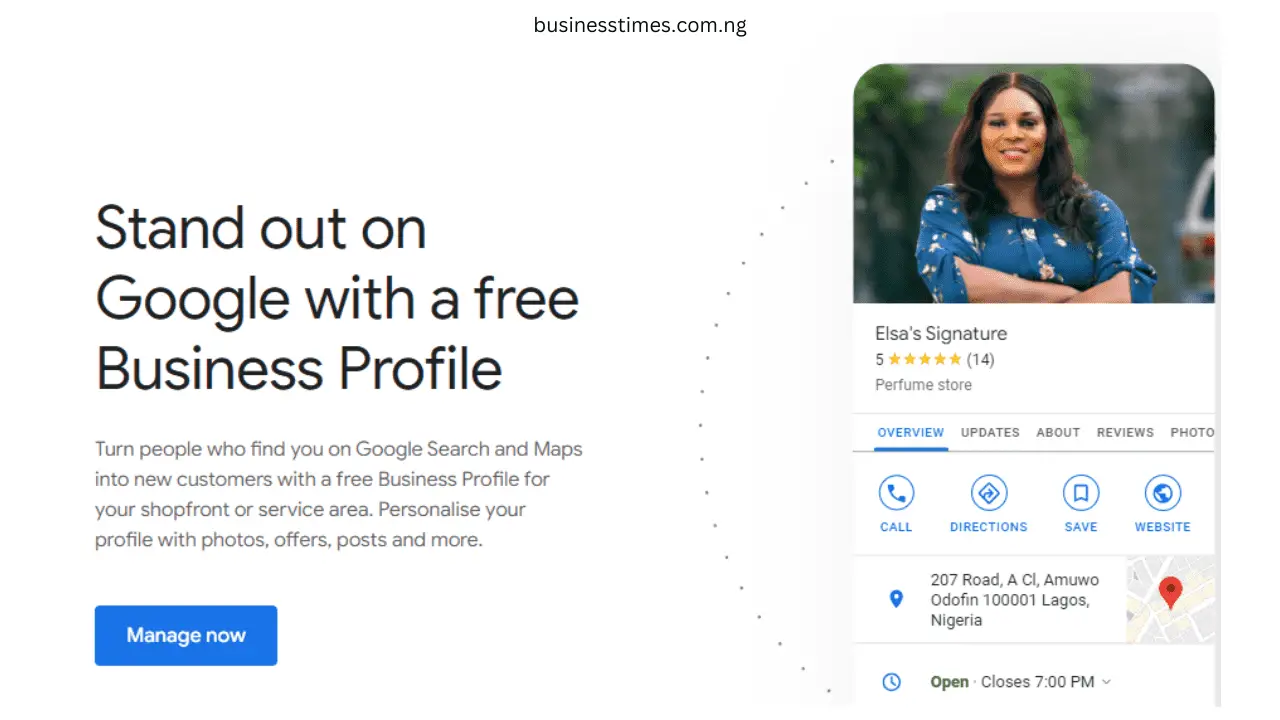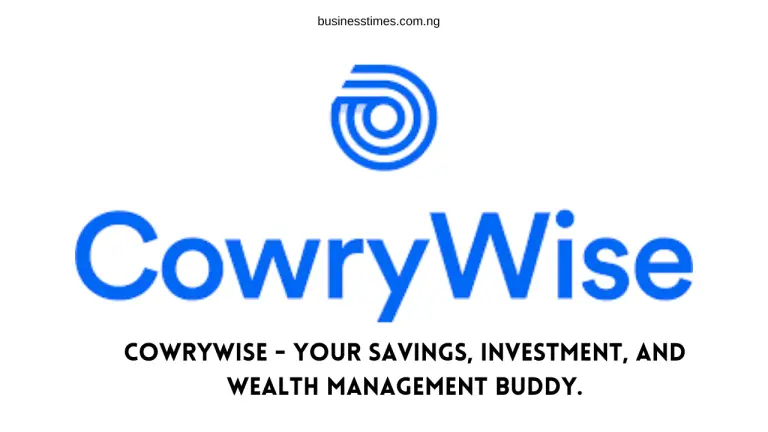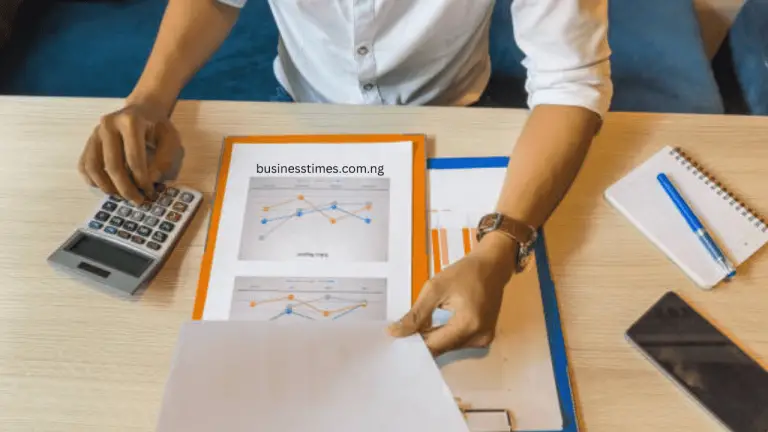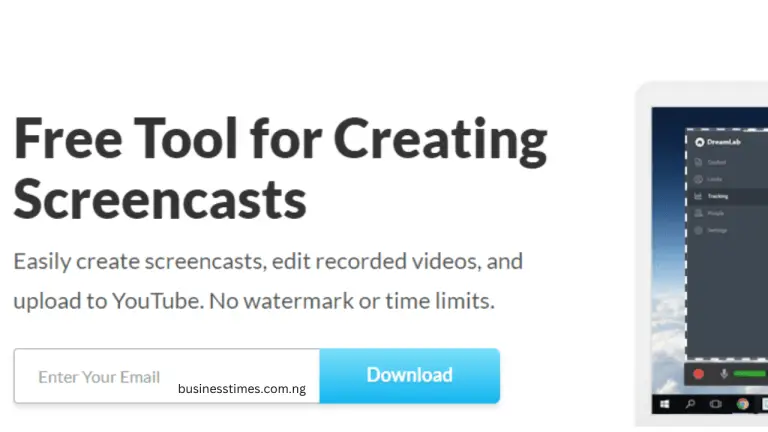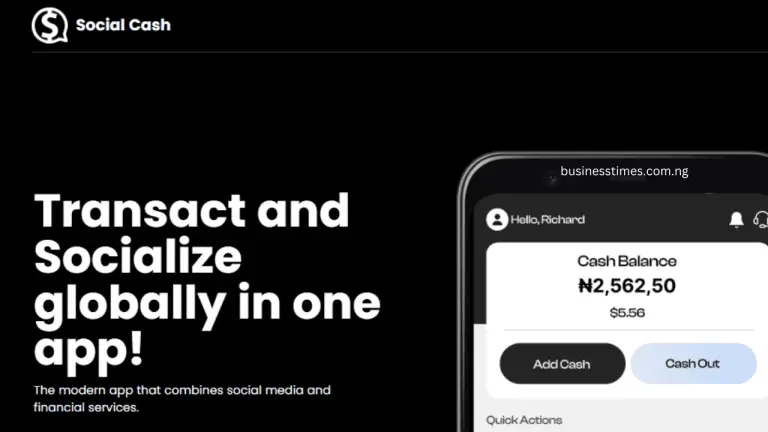Get Free Customers & Visits With Google My Business
You can include your firm on Google My firm, a platform that Google established, and add other details like your address, phone number, and website to register a business for free. Google will show up when someone searches for your company, allowing them to get in touch with you or visit your website.
As a business owner, Google My Business is a very important tool to employ, particularly if you offer local services, as the majority of searches will probably come from locals trying to hire or purchase a product.
If you need more information on what Google My Business is and how you can start using it to get free website visits and product sales then I need you to continue reading as I reveal this amazing platform to you.
What Is Google My Business
Google My Business is a platform that allows you to list your company by making a free profile and adding information about your company, including a website, phone number, address, and images.
After creating a profile and listing your business on Google My Business, you will start showing up on google local searches, google maps and other forms of searches on google and this is something that you should not take lightly as a local business owner.
How To Start Using Google My Business
Google My Business is free to use to all business owners around the globe, just follow the simple steps below to start using Google My Business:
- 1. Go to https://www.google.com/intl/en_ng/business
- 2. Click on the “Manage Now’ button.
- 3. Fill In The Required Information.
- 4. Verify your business using the address or OTP/Email option.
- 5. Optimize your business profile by filling in all details.
- 6. Add photos relating to your business.
- 7. And voila, your business is now listed on Google My Business.
Is Google My Business is free?
Yes! Google My Business is absolutely free to use by all business owners around the global, you don’t need to pay anything to use Google My Business, the only thing you need to do is to go to the Google My Business business, then sign up and fill in your business details and you will start appearing on Google searches and Google Maps.
How do I Access Google My Business?
You can access Google My Business by simply going to the Google My Business website and signing up with your business details and it is free to signup on Google My Business.
Where is Google My Business App?
The Google My Business is no longer available as of the time I am writing this article. The only to access Google My Business and manage your business or see statistics is by login onto the Google My Business official website or through Google Map.
What Do I Need To Get A Google My Business Account?
You don’t need any special requirement to get a Google My Business account, you only need to have an active Gmail account then you simply use it sign up on Google My Business and then you do the verification using your phone number.
MORE TO READ:
Drag & Drop Graphics Design Simply Using Canva
Socialcash App – Socialize & Transact All In One Place
Simply Make Payment Using Your Phone Number With PayAttitude
7 Best UK Small Business Grants To Apply For Right Now
How To Start a Business in the UK: A Guide for Foreign Citizens
Conclusion On Google My Business
The Google My Business platform is a very good thing for business owners to use as it helps you to get free customers and free website visits by just listing your business on the Google My Business platform.
You need to start taking advantage of the Google My Business platform if you have not already done so as it will greatly help your business to make sales even when you are not doing any paid promotion.
If you learn how to optimize your Google My Business profile then you I promise you that you will se amazing results from this platform. I do get calls and websites visits from Google My Business for some of my businesses and some of this calls and website visits have turn into sales for me.