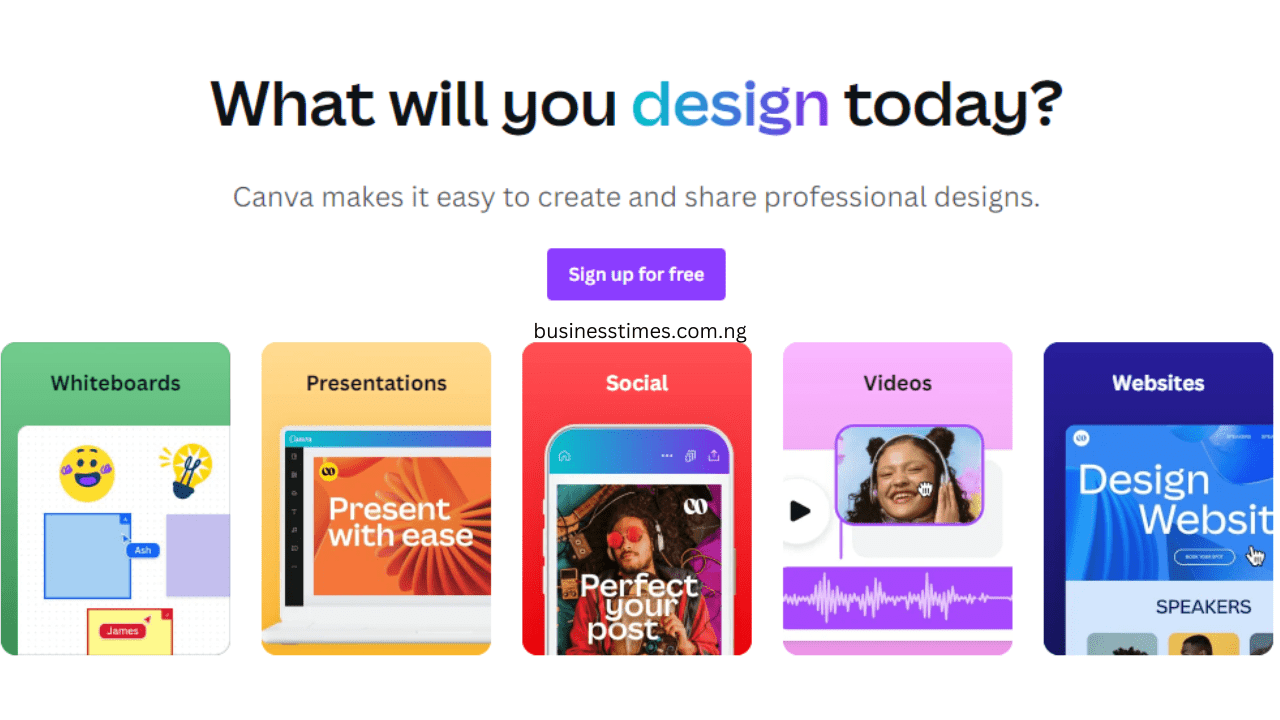
Canva.com is a free and open source online drag and drop graphics design web app which you can use to do all sort of graphics design work ranging from banner design, fliers design, mock-up design, phot editing, book cover design, videos editing and design etc.
There are many things that you can do with Canva if you are creative enough to explore it very well and the best part of it all is that Canva is a free web app and that simply means that you wont be paying any dime to use it.
All you need to do is to head to Canva.com and then open a free account and you will be on your way to start doing stunning graphics works by simply using Canva web or mobile app.
We’ll go over some of the essential information concerning Canva in this blog article, including what you can do with it and whether there are any more restrictions on using it. Please take a moment to read the amazing information I’ve shared with you below.
What Is Canva
Canva is a graphics design web and mobile app which you can use to do all sort of graphics from your PC or your mobile phone as there is a mobile app available for it and the best part of is is that you can do basically everything on Canva for free as it is free to use except you might have special needs that will require you to upgrade to the paid Canva but overall you can do any thing you can every think of with just the free version of the Canva web and mobile app.
How To Get Canva
- 1. Log onto www.canva.com
- 2. Download the Canva from play store.
- 3. Then register with your email address.
- 4. And voila, you can start designing free graphics.
Some Designs You Can Do With Canva
You can do basically any type of design that you mind can ever conceive but for clarity sake, below are some things you can achieve from suing Canva.
- 1. Banners
- 2. Business Cards
- 3. Logos
- 4. Videos
- 5. Photo editing
- 6. Video editing
- 7. Photo Slides
- 9. Presentation Documents
- 10. Resumes
- 11. Book Covers
- 12. Mock-up designs
Is Canva Really Free To Use?
Yes, indeed! Although Canva offers a premium upgrade for users with specific needs, you can generally accomplish a lot with just the free edition of the Canva website and mobile app. You can create all kinds of graphics on Canva for free.
Are Canva templates Good For Graphic Designers?
Canva templates helps simplifies work for graphic designers as it helps you to get the job done faster and one thing I love about Canva templates is the ability to make even the non-techies to be able to do simple graphics from Canva by just using the thousands of free templates that are available through open source means on Canva.
MORE TO READ:
Socialcash App – Socialize & Transact All In One Place
Simply Make Payment Using Your Phone Number With PayAttitude
Opay- Make Seamless Payment Across Nigeria.
Unlock Creativity with Free Cam 8: Your Ultimate Screen Recording Solution
Conclusion On Canva
You can do a lot of graphics work from Canva, you just need to be creative enough to bring your ideas to life using only Canva and one thing I love about Canva is how easy it is to use.
Canva is available for PC users on the web and also for mobile phone users as an app, you can basically do your designs from your phone even when you are not with your PC which happens most time.
So, go ahead and get Canva and start doing stunning graphics work and take your business visuals to the next level by taking advantage of the thousands of free templates that are available on Canva.

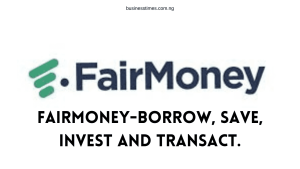







2 thoughts on “Drag & Drop Graphics Design Simply Using Canva”