Unlock Creativity with Free Cam 8: Your Ultimate Screen Recording Solution
Free Cam 8 is a desktop software that allows you to do screen casting, edit, save and share it all in one place and it is one of the best out there for you to use.
If you are in the business of selling courses then you might be needing this tool as it allows you to easily record your screen and this will enable you to record your screen, package it into a video course and sell to your audience.
Continue reading to learn more about Free Cam 8 and how it can benefit your course development business. I’ll also be talking about how it will make the process of recording the course much easier for you.
What Is Free Cam 8
Free Cam 8 is a free tool that enables you to Easily create screencasts, edit recorded videos, and upload to YouTube with No watermark or time limits and you can create as much videos as you want without any need to upgrade to any paid plan as it is a completely free tool available for free download on the internet.
How To Download And Use Free Cam 8
Free Cam 8 is freely available for any body to download on their website and the best part is that you don’t need any special technical skill to download, install and use this tool as the process is very simple for eve the non-techies.
Below are the steps you need to follow to download and use the Free Cam 8 software:
1. Visit their official website which is: https://www.freescreenrecording.com
2. Enter your email in the box as seen below.
3. Then you will see the page to download either for Windows or Mac.
4. After downloading it, go ahead and install the software.
5. Launch the Free Cam 8 software and enjoy it.
What Makes Free Cam 8 So Special?
Select a recording area
Free Cam 8 allows you to select only a particular area of the screen that you wish to record and this allows you to hide some part of the screen that you don’t want to show up in the video that you are recording.
Record your voice over
Free Cam 8 also allows you to record your voice along side the video that you are making, this means you can be speaking while recording your screen and the voice-over will be in the video as along as you have a working microphone on the device that you are using to make the video.
Record system sounds
This software also allows you to record system sound, what this means is that you can put a background music by playing it on your system or any sound from an app on your system and the software will record it along side the video and your voice-over as well.
Highlight your mouse
You can be able to highlight your mouse, this is very important if you are creating a tutorial or step by step video, you can highly your mouse so that any body watching the video will be able to see your mouse clear and follow up with whatever that you are doing on the screen.
Polish your audio
You can be able to polish the audio of your video after recording by editing it and this allows you to set how the audio of the video will be and this will really help to reduce workloads for you.
Remove background noise
If After recording your video and you find out that there are some background noise in the video that you don’t like then you can be able to remove it by simply suing the background-noise remover feature of the software and it is very easy to do.
Delete unnecessary parts
You can delete any part of the video that you don’t like after recording, this is very important as they might be some flaws on your side while recording the video.
Expert Tip On Using Free Cam 8
After recording your video, the video format is like to be .wmv and that wont be good to share with your audience or upload to YouTube like that as the size will be bogus.
What I usually do after recording and finish editing is to go to: https://www.freeconvert.com/wmv-to-mp4 and upload the video then the website will convert it to a .mp4 format and also compress the video thereby giving me a better video format in a smaller size.
MORE TO LOVE:
How To Grow A Business In Nigeria In 2024
Conclusion On Free Cam 8
Free Cam 8 is a very god software and I have been using it personally for the past 3 years and I must confess that I have not had the need to look for another video screen recorder software as it is very perfect to the core.
So, go head and download this wonder software and start making videos of what you do on screen and share with your audience or package and sell it as a course.
If you are stuck on the installation or downloading of the software then kindly drop a comment for me below with the area that you are stuck on and I will gladly assist you ASAP.

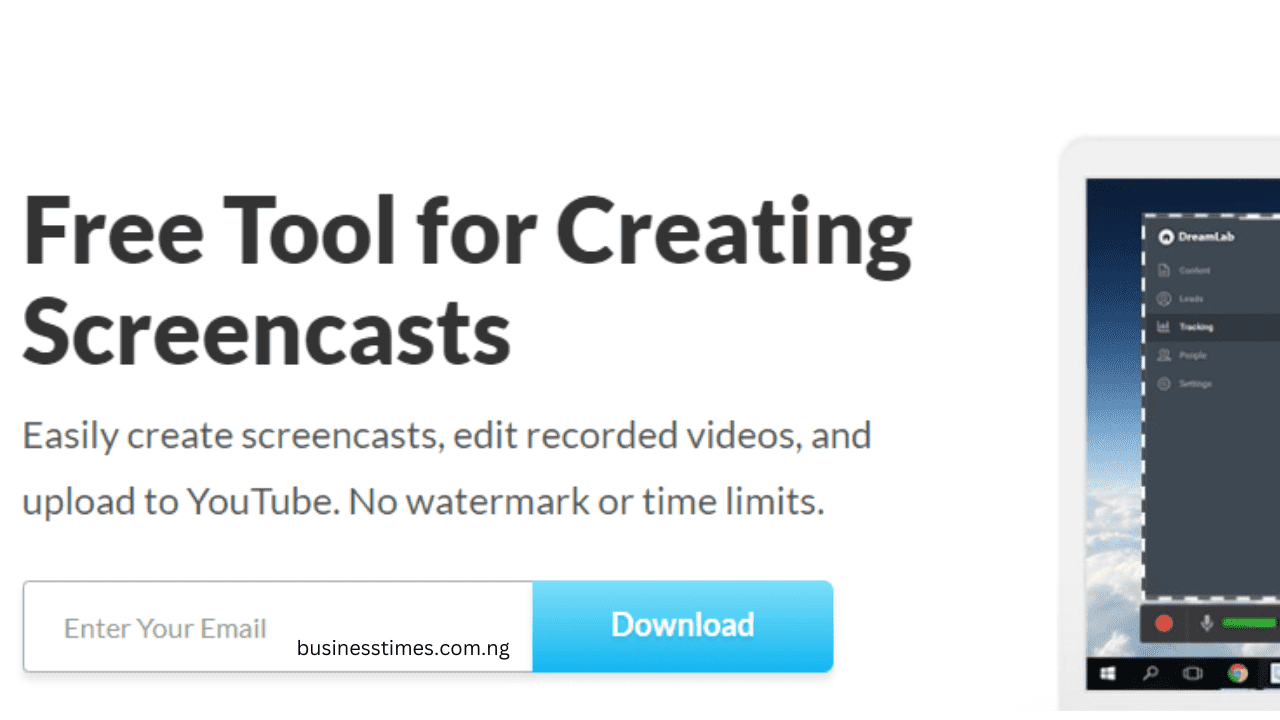
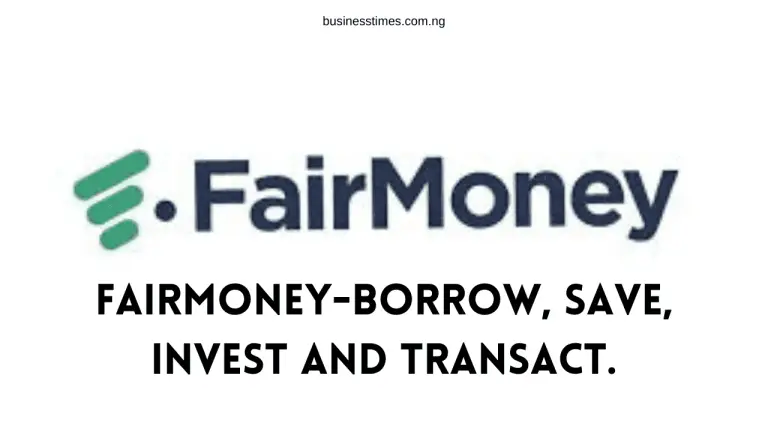

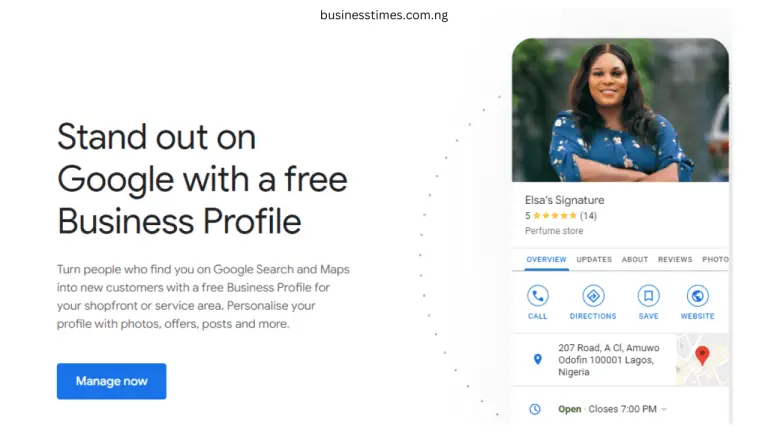
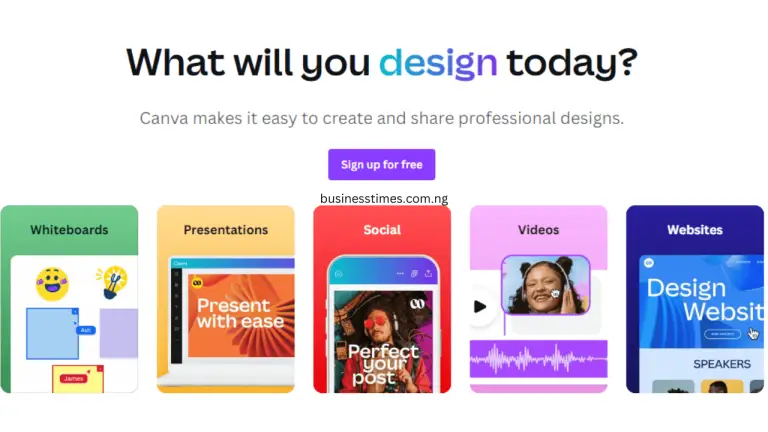


Wow, superb blog format! How long have you been running a
blog for? you made running a blog glance easy.
The total look of your site is wonderful, let alone the content material!
You can see similar: najlepszy sklep
and here sklep internetowy
I am not sure where you are getting your info, but good topic.
I needs to spend some time learning more or understanding more.
Thanks for wonderful info I was looking for this info for my mission. I
saw similar here: sklep and
also here: dobry Sklep